5 Essential Cloud Computing Security Tips

In today’s digital landscape, cloud computing has become integral for businesses and individuals alike. The shift to cloud services provides numerous advantages like scalability, flexibility, and cost savings. However, it also introduces unique security challenges. Here are five essential cloud computing security tips to help ensure your data remains safe in the cloud:
1. Use Multi-factor Authentication (MFA)
The first line of defense against unauthorized access is robust authentication. Traditional passwords, even when complex, are not sufficient anymore. Here are key points about implementing Multi-factor Authentication (MFA):
- Enables MFA on all Accounts: Always enable MFA wherever possible. This adds a second layer of security by requiring another form of verification (like a text message code, an authentication app, or a biometric factor) in addition to the password.
- Choose Diverse MFA Options: Not all MFA methods are created equal. Opt for combinations of:
- Hardware tokens
- Biometric identification
- Time-based one-time passwords (TOTP) or HMAC-based one-time passwords (HOTP)
- Consider Usability and Security Balance: While MFA significantly boosts security, ensure that it doesn't hamper user experience.
🔐 Note: MFA is not foolproof against all attacks, but it significantly reduces the risk of unauthorized access.
2. Regular Security Assessments and Audits
Regular assessments are crucial to identify and rectify potential vulnerabilities:
- Automated Vulnerability Scanning: Utilize tools to periodically scan for vulnerabilities in your cloud infrastructure.
- Security Audits: Conduct or outsource regular audits to ensure compliance with security best practices and standards.
- Penetration Testing: Simulate cyber attacks to identify weak points in your security posture.
🛡️ Note: Security audits can sometimes disrupt operations, so plan these activities during low-peak hours or in a staging environment.
3. Encryption: Data at Rest and in Transit
Encryption ensures that even if data is compromised, it remains unreadable:
- Data at Rest:
- Employ encryption at the storage level, ideally managed by the cloud service provider or through third-party solutions.
- Use encryption keys managed either by you or by a trusted key management service.
- Data in Transit:
- Secure communication channels using protocols like TLS or HTTPS for web traffic.
- Implement Virtual Private Networks (VPNs) for secure internal communications.
4. Proper Access Control and Identity Management
Managing who has access to what:
- Least Privilege Access: Ensure that users have access only to the resources necessary for their role.
- Identity Governance: Use identity and access management (IAM) tools to manage user identities, permissions, and access rights.
- Regular Reviews: Periodically review access logs and permissions to eliminate any unnecessary or outdated access.
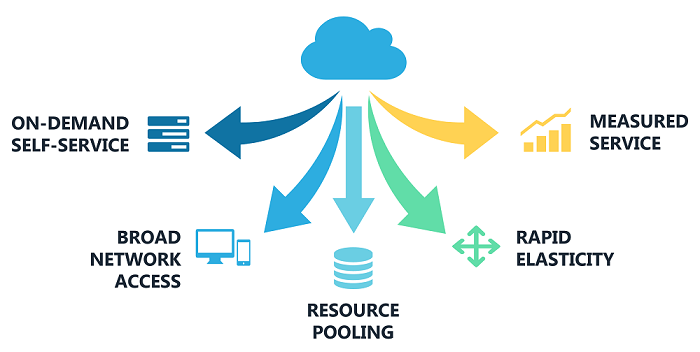
| Access Control Methods | Description |
|---|---|
| Role-Based Access Control (RBAC) | Access is defined by job function or role. |
| Attribute-Based Access Control (ABAC) | Access control based on attributes of the user, the environment, or the resource. |
| Discretionary Access Control (DAC) | Owner of the resource controls access permissions. |
🗝️ Note: Access control policies should be revisited and updated with organizational changes or staff turnover.
5. Backup and Disaster Recovery Planning
Despite the best security measures, data loss can occur. Here’s how to mitigate it:
- Regular Backups: Ensure your data is backed up regularly to multiple locations, including off-site and cloud storage, to prevent single points of failure.
- Disaster Recovery (DR) Plan:
- Develop a detailed DR plan outlining steps for recovery after data loss or a security breach.
- Conduct drills to ensure the plan is effective.
- Recovery Time Objective (RTO) and Recovery Point Objective (RPO): Define how long your business can operate without access to your data and how much data loss is acceptable.
By the end of this detailed guide, you should have a comprehensive understanding of how to secure your cloud environment. From authentication through MFA, regular security assessments, encrypting data, controlling access, to ensuring your data can be recovered after a disaster, these steps provide a robust framework for cloud security. Remember, cloud security is not a one-time setup but an ongoing process that evolves with your cloud infrastructure and the threats against it.
Why should I enable MFA for all my cloud accounts?
+MFA adds an additional layer of security by requiring more than one form of verification to log in, making it much harder for attackers to gain access using stolen credentials.
How often should I perform security audits?
+Regular security audits should be conducted at least annually or when significant changes are made to your cloud infrastructure. However, critical systems might require more frequent checks.
What is the difference between encryption at rest and encryption in transit?
+Encryption at rest protects data when it’s stored on a disk or database. Encryption in transit secures data while it’s moving from one location to another over networks.
Why is access control important in cloud computing?
+Proper access control ensures that only authorized users can access certain resources, reducing the risk of data breaches and unauthorized changes or actions.
What are the key components of a disaster recovery plan?
+Key components include regular backups, recovery processes, defined RTO and RPO, off-site storage, detailed procedures for recovery, and periodic testing of the plan.



