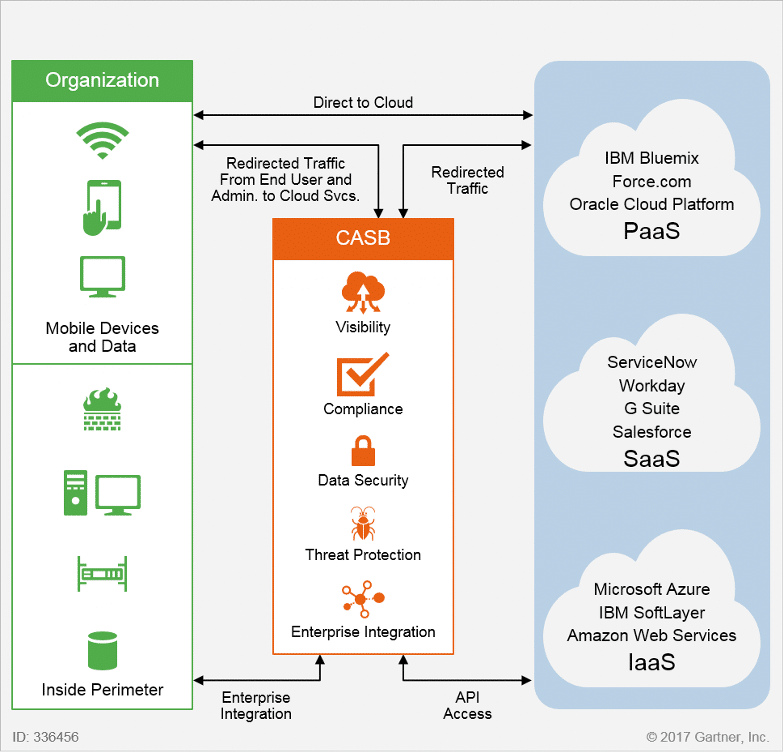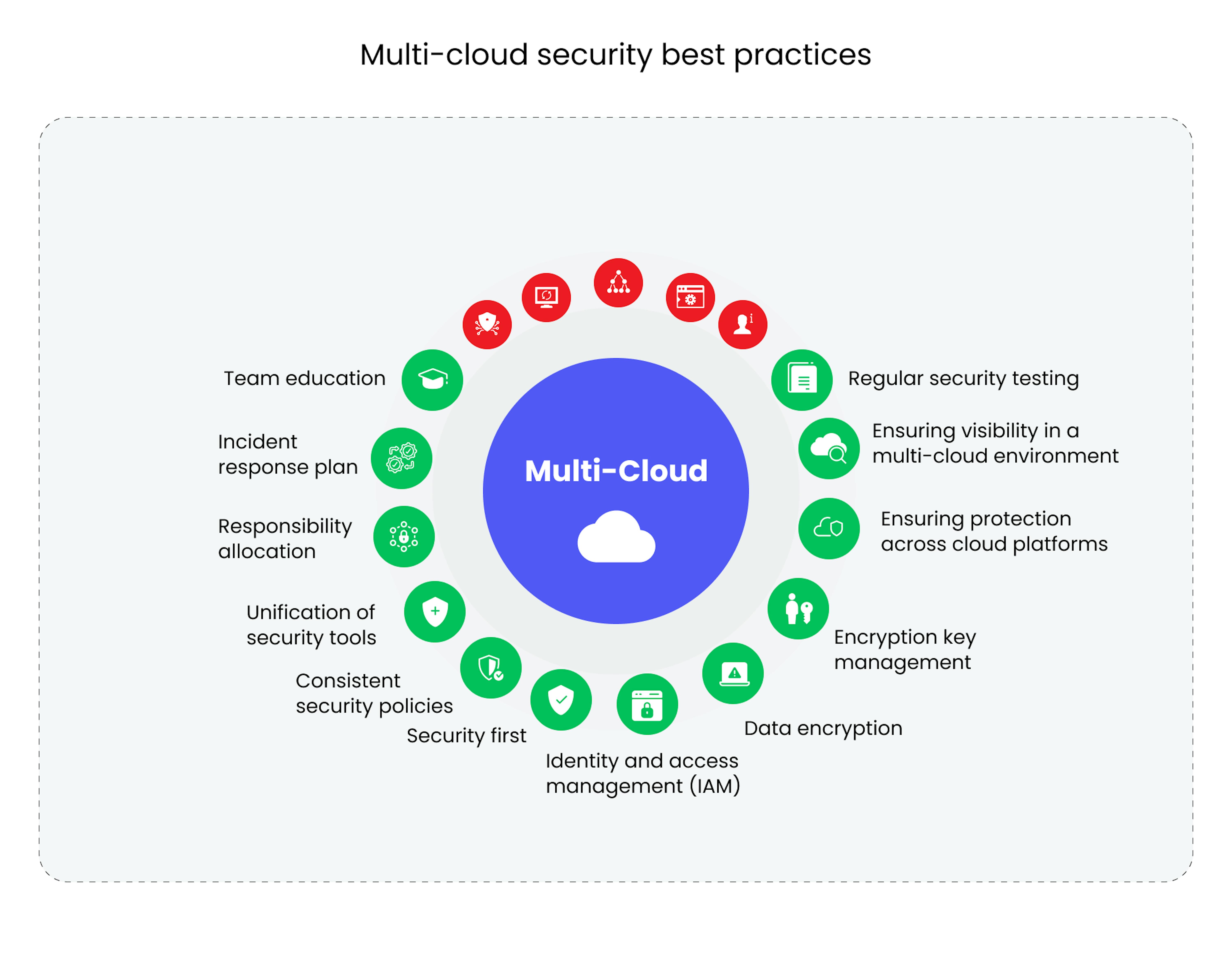7 Essential Tips for Cloud Data Security

The rise of cloud computing has transformed the way we manage and store data, offering flexibility, scalability, and cost efficiency that was once unimaginable. However, with these benefits comes the critical responsibility of securing data. Here are seven essential tips for ensuring cloud data security that can help protect your digital assets.
1. Implement Strong Access Control
The first line of defense in cloud security is controlling who has access to your data. Here are key strategies:
- Use Role-Based Access Control (RBAC): Assign access rights based on the roles within your organization to prevent unauthorized access.
- Implement Multi-Factor Authentication (MFA) for an additional layer of security.
- Regularly review and update permissions to reflect changes in roles or job functions.
🔒 Note: Regular audits can help in maintaining an up-to-date access control list, minimizing potential breaches.
2. Encrypt Data at Rest and in Transit
Data encryption is crucial whether the data is stored (at rest) or moving between your device and the cloud (in transit):
- Use strong encryption algorithms like AES-256 for data at rest.
- Implement TLS (Transport Layer Security) for data in transit.
- Ensure keys are managed securely with a dedicated Key Management Service (KMS).
3. Regularly Backup Your Data
Cloud services can be reliable, but they are not immune to failures. Regular backups:
- Create redundant copies of your data to different geographical locations or different cloud providers.
- Automate backups with scheduled jobs or real-time replication.
- Ensure that your backup strategy includes comprehensive recovery procedures.
4. Use Security Monitoring and Auditing Tools
Continuous monitoring and auditing are vital for:
- Detecting and alerting to unauthorized access attempts or abnormal activities.
- Implementing a SIEM (Security Information and Event Management) solution for log analysis.
- Regular security audits to assess and improve your security posture.
5. Educate Your Team on Security Best Practices
The human element is often the weakest link in security. Educate your staff:
- On how to recognize phishing attempts or social engineering attacks.
- About the importance of secure passwords and password management tools.
- On the use of secure networks, avoiding public Wi-Fi for sensitive tasks.
6. Patch Management
Keeping your systems and applications up-to-date is crucial:
- Regularly apply patches and updates to cloud services, operating systems, and software.
- Use automated patch management systems where possible to ensure timely updates.
- Monitor for vulnerabilities in your cloud stack and address them promptly.
7. Use Trusted Cloud Providers
Selecting the right cloud provider is essential:
- Choose providers that have clear security compliance certifications like ISO 27001, SOC 2, or HIPAA.
- Ensure they offer features like data encryption, secure APIs, and a robust security infrastructure.
- Review their disaster recovery and data recovery capabilities.
In summary, cloud data security involves a combination of strategic planning, technological measures, and ongoing vigilance. By implementing strong access controls, encrypting data, backing up regularly, monitoring activities, educating your team, keeping systems updated, and choosing trusted providers, you can significantly bolster the security of your cloud-stored data.
These steps not only safeguard your information but also ensure business continuity and compliance with regulatory requirements. As the cloud environment evolves, so should your security strategies, adapting to new threats and leveraging the latest security technologies available.
Why is cloud data security important?
+Cloud data security is crucial to protect sensitive data from unauthorized access, breaches, or loss, ensuring business continuity and compliance with various regulations.
How often should backups be made?
+Ideally, backups should be made daily, with critical data possibly needing more frequent backups or even real-time replication.
What is Multi-Factor Authentication (MFA)?
+MFA adds an extra layer of security by requiring two or more verification methods from independent categories to gain access to cloud resources.
Can cloud security be better than on-premise security?
+Cloud security can be superior to on-premise security due to economies of scale, dedicated security teams, and advanced technologies used by cloud providers.
Related Terms:
- What are data lifecycle policies
- Follow data lifecycle policies
- cloud security best practices 2019
- best practices for cloud security
- how to improve cloud security
- cloud security concerns best practices