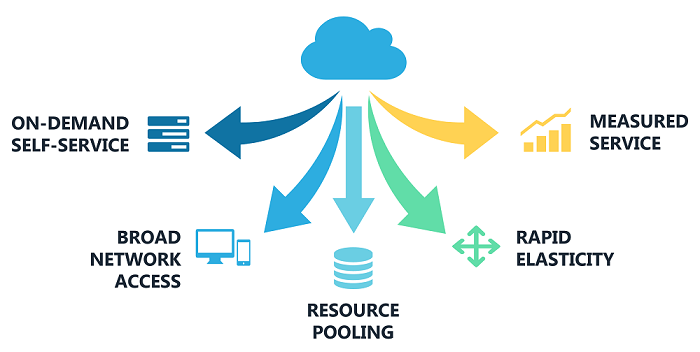Data Security Essentials for Cloud Computing Success

In an era where businesses are increasingly shifting to cloud computing, understanding and implementing robust data security measures is more critical than ever. While the cloud offers scalability, flexibility, and cost-efficiency, it also introduces unique security challenges. This post explores essential data security practices for cloud computing success, ensuring your data remains secure as you leverage cloud services.
Understanding Cloud Security
Cloud security is an evolving field with specific considerations that differ from traditional IT security. Here are some key elements:
- Shared Responsibility Model: Understanding who is responsible for what in cloud security.
- Data Encryption: Protecting data at rest and in transit with encryption methods.
- Access Management: Controlling who can access what resources.
Shared Responsibility Model
The cloud provider and the client have distinct but interconnected roles:
- Cloud Provider: They secure the infrastructure, the physical servers, storage, and network hardware.
- Client: They are responsible for securing applications, data, and user access management.
Data Encryption
Data encryption is vital in cloud environments:
- Encryption at Rest: Data stored on the cloud is encrypted to prevent unauthorized access.
- Encryption in Transit: Data moving between the user and cloud services is secured through SSL/TLS protocols.
🔒 Note: Ensure your encryption keys are securely managed and backed up separately from the data they protect.
Access Management
Implementing robust access controls:
- Use of Identity and Access Management (IAM): Tools to manage user identities and permissions.
- Role-Based Access Control (RBAC): Restricting system access to authorized users based on their role.
Best Practices for Cloud Data Security
1. Regular Security Audits and Compliance
Regularly audit your cloud environments to ensure compliance with industry standards and regulations:
- Automated Tools: Use tools like Cloud Security Posture Management (CSPM) solutions for continuous monitoring.
- Manual Reviews: Conduct periodic manual security assessments to check for vulnerabilities.
2. Implement Multi-Factor Authentication (MFA)
MFA adds an extra layer of security to user logins:
- Can include something you know (password), something you have (token), or something you are (biometrics).
- Significantly reduces the risk of unauthorized access even if credentials are compromised.
🔑 Note: MFA can sometimes be bypassed; ensure other security layers like complex password policies are in place.
3. Use Virtual Private Clouds (VPCs)
A VPC provides network isolation for your cloud infrastructure:
- Allows for private communication between resources.
- Network Access Control Lists (NACLs) and Security Groups control inbound and outbound traffic.
4. Logging and Monitoring
Continuous logging and monitoring help detect and respond to security incidents:
- Security Information and Event Management (SIEM): Aggregates logs from various sources for analysis.
- Intrusion Detection Systems (IDS): Monitor network traffic for suspicious activities.
5. Disaster Recovery and Business Continuity
Ensure you have robust plans in place:
- Backup: Regular backups in a secure location different from your primary data storage.
- Disaster Recovery: Detailed plans for data restoration after a breach or failure.
- Business Continuity: Ensure operations can continue with minimal impact.
Advanced Security Measures
Data Anonymization
Protecting sensitive data through anonymization:
- Remove personally identifiable information (PII).
- Use tokenization or data masking techniques.
Implementing API Security
APIs are critical for cloud operations:
- API Gateway: Manages and secures API endpoints.
- OAuth and JWT: Secure API access with tokens.
Summary of Key Points
The transition to cloud computing brings with it a set of security considerations that, if managed correctly, can lead to significant benefits. Here are the core strategies:
- Understanding the shared responsibility model.
- Implementing encryption at rest and in transit.
- Utilizing access management tools like IAM and RBAC.
- Regular audits, MFA, VPCs, logging, and disaster recovery plans.
- Advanced techniques like data anonymization and API security.
What is the primary advantage of cloud computing?
+The primary advantages include scalability, cost efficiency, and the ability to access data and applications from anywhere with internet access. However, these come with the need for robust security measures.
How do I know if my cloud provider is secure?
+Look for certifications like ISO 27001, SOC 2, or HIPAA compliance. Review their security documentation, ask about their practices, and ensure they have a transparent track record regarding security incidents.
Is MFA necessary for all users?
+While it’s ideal to implement MFA for all users, consider the balance between security and user experience. High-risk users or those with access to sensitive data should definitely have MFA enabled.
What should I do if a security breach occurs?
+Immediately engage your incident response plan: notify your team, secure and isolate compromised systems, assess the damage, notify affected parties as legally required, and start the recovery process.
How can I ensure my cloud data is compliant with regulations?
+Stay updated with regulations like GDPR, CCPA, etc. Implement necessary controls for data handling, access, encryption, and retention. Use compliance automation tools and regular audits to ensure continuous compliance.
Related Terms:
- cloud based security
- cloud data security services
- cloud data security meaning
- cloud security essentials training
- what is cloud security
- cloud based data protection