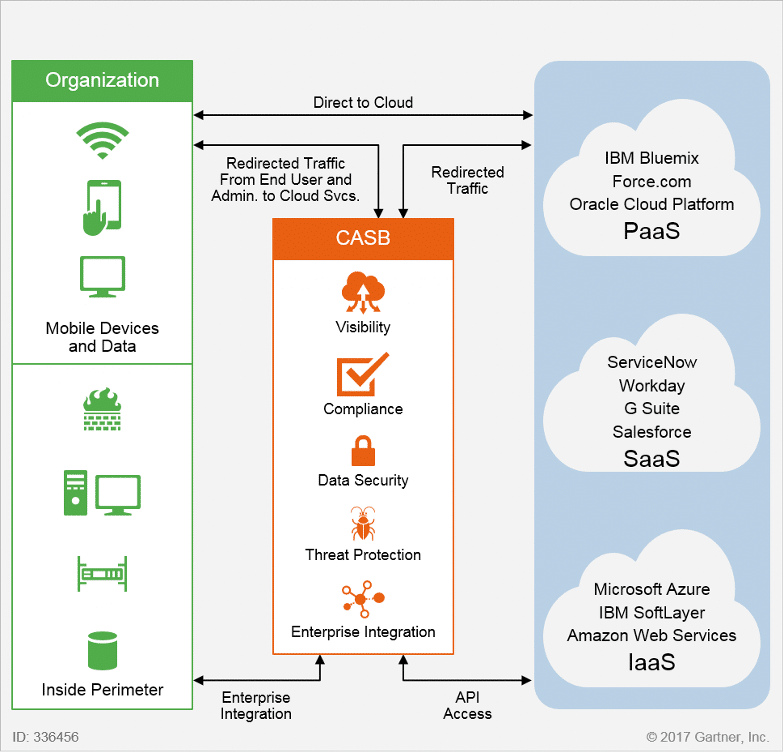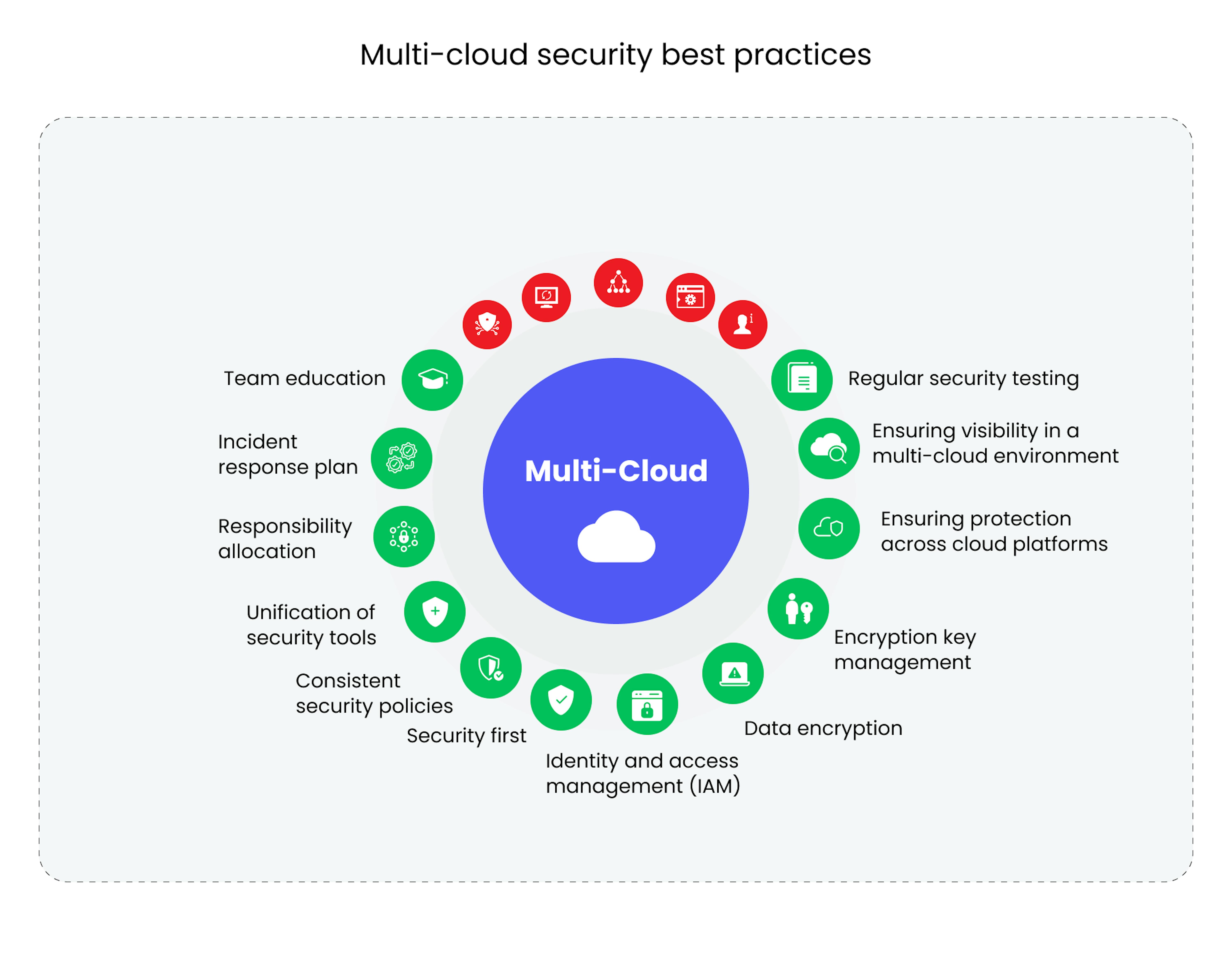5 Proven Ways to Secure Your Cloud Data

In the digital age, where data breaches and cyber threats are rampant, securing your cloud data is paramount. Cloud storage has become the norm for both businesses and individuals, offering scalability, efficiency, and accessibility from anywhere in the world. However, this shift to the cloud also presents new vulnerabilities that, if not addressed, could lead to catastrophic data loss or unauthorized access. Here are five proven ways to secure your cloud data, ensuring that your sensitive information remains safe and sound:
1. Enable Multi-Factor Authentication (MFA)

The first line of defense in cloud data security is multi-factor authentication (MFA). Traditional passwords are no longer sufficient due to the sophistication of phishing attacks and password cracking tools. MFA adds an extra layer of security by requiring a secondary form of verification, which can include:
- Text message or email codes
- Authenticator apps like Google Authenticator or Authy
- Biometric methods like fingerprint or facial recognition
📌 Note: Always ensure MFA is enabled for all users in your organization. It's an additional step during login but significantly reduces the risk of unauthorized access.
2. Encrypt Data at Rest and in Transit

Encryption transforms readable data into coded, unreadable data, which can only be accessed with a decryption key. Here’s how you should encrypt your data:
- At Rest: Data encryption should be employed when data is stored in the cloud to prevent unauthorized access if your cloud provider experiences a breach.
- In Transit: Encrypting data as it moves between your devices and the cloud server ensures that even if the transmission is intercepted, the information is secure.
📌 Note: Cloud services often provide encryption options, but it's crucial to understand their limitations and ensure compliance with industry standards like AES-256 for encryption at rest and TLS/SSL for transit.
3. Use Role-Based Access Control (RBAC)

Not every employee or application needs access to all your data. Implementing RBAC helps:
- Limit exposure by granting access only to the information necessary for each role.
- Ensure compliance by maintaining accountability for who can do what within the system.
- Reduce the risk of accidental or malicious data leaks by creating well-defined access policies.
📌 Note: Regularly review and audit roles and permissions to prevent the accumulation of unnecessary access over time.
4. Regular Backups and Disaster Recovery Planning

Even with the best security measures in place, disasters can strike. Implementing a robust backup strategy includes:
- Automated, scheduled backups that occur frequently enough to minimize data loss.
- Geographically diverse storage for backups to protect against site-specific events like natural disasters.
- A tested disaster recovery plan that outlines the steps for restoring data in case of any mishap.
📌 Note: Practice your disaster recovery plan regularly to ensure all staff knows the procedure and the backups are recoverable.
5. Keep Software and Systems Updated

Vulnerabilities in software can be exploited if left unpatched. Here’s what you need to do:
- Ensure all cloud infrastructure and supporting software are up to date with the latest security patches.
- Set up automatic updates where possible, but always review changes to ensure they don’t disrupt operations.
- Maintain a robust patch management process, prioritizing critical security updates.
📌 Note: Unpatched vulnerabilities can leave your systems open to attacks. Prioritize patches that address critical vulnerabilities first.
The landscape of cyber threats is ever-evolving, and securing cloud data requires a proactive and multifaceted approach. By implementing these five strategies, you're not just safeguarding your data; you're also building trust with your customers, partners, and stakeholders. These practices not only prevent unauthorized access but also ensure compliance with data protection laws like GDPR, CCPA, and others, which are critical for modern businesses. As cloud environments grow more complex, regular training for staff on security best practices and staying informed about the latest security trends are also key components in maintaining a secure cloud infrastructure.
What is the difference between encryption at rest and encryption in transit?
+Encryption at rest protects stored data in its non-active state, while encryption in transit safeguards data while it’s being transmitted over networks like the internet.
How often should I back up my data in the cloud?
+It depends on how critical the data is. For most businesses, daily backups are recommended, but highly dynamic data might require real-time or hourly backups.
Can MFA be bypassed, and if so, how can I ensure it’s not?
+Yes, sophisticated phishing attacks might bypass MFA. Ensuring employee training, using hardware security keys, and implementing time-based restrictions on MFA codes can help secure it further.
Related Terms:
- Cloud data security
- Cloud data protection
- Data life cycle policy
- how to secure cloud infrastructure
- best practices in cloud computing
- is cloud computing secure