Cloud Computing Software For Small Business
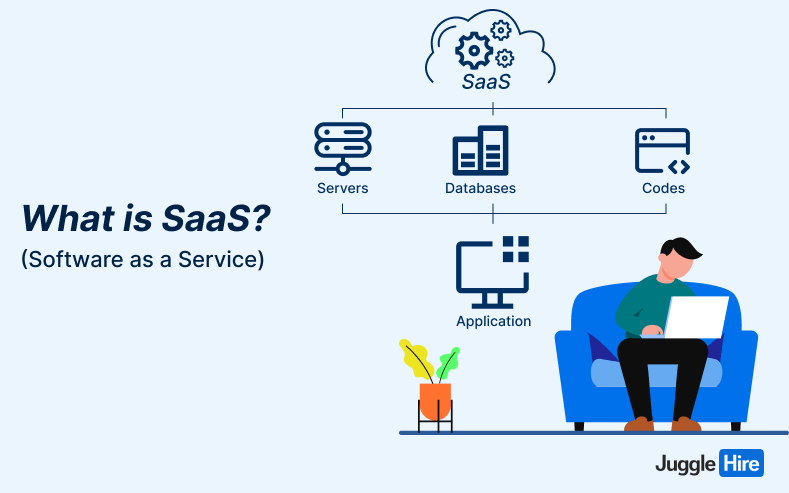
In today's fast-paced business environment, small businesses are constantly on the lookout for tools and technologies that can help them operate more efficiently, scale seamlessly, and stay competitive. One technology that has transformed the landscape for small businesses is cloud computing. This blog post will delve into the various cloud computing software options available, their benefits, how to choose the right one for your small business, and what steps to take for successful implementation.
Understanding Cloud Computing
Before we explore specific software solutions, it’s essential to understand what cloud computing is. At its core, cloud computing refers to the delivery of computing services such as storage, processing power, and software over the internet. Here’s a brief overview:
- On-demand self-service: You can provision computing capabilities like server time and network storage as needed automatically without human interaction with each service provider.
- Broad network access: Capabilities are accessible through the internet from various client platforms like mobile phones, tablets, and laptops.
- Resource pooling: Multiple customers share computing resources, which the provider dynamically assigns and reassigns according to demand.
- Rapid Elasticity: Capabilities can be elastically provisioned and released, in some cases automatically, to scale rapidly outward and inward commensurate with demand.
- Measured Service: Cloud systems automatically control and optimize resource use by leveraging a metering capability at some level of abstraction appropriate to the type of service (e.g., storage, processing, bandwidth, and active user accounts).
Benefits for Small Businesses
Cloud computing offers several advantages to small businesses:
- Cost Efficiency: Pay-as-you-go models help businesses save on upfront IT infrastructure costs.
- Flexibility and Scalability: Easily scale up or down your resources as your business needs change.
- Business Continuity: Data is stored remotely, reducing the risk of data loss due to local hardware failure.
- Automatic Software Updates: Software and system updates are managed by the service provider, ensuring you always have the latest features and security.
- Collaboration and Productivity: Team members can work together in real-time from anywhere in the world.
Top Cloud Computing Software for Small Businesses
Here are some of the leading cloud computing software options suitable for small businesses:
- Google Workspace: Offers tools like Google Drive, Docs, Sheets, and Meet, promoting collaboration and productivity.
- Microsoft 365: Integrates Office apps with OneDrive, SharePoint, and Teams for comprehensive office software solutions in the cloud.
- Dropbox Business: Known for its file-sharing capabilities, Dropbox also provides tools for team collaboration.
- AWS (Amazon Web Services): Offers a broad range of cloud services including computing, storage, and database services.
- Salesforce: A CRM platform that helps manage customer interactions and data effectively.
- Zoho One: A business operating system that integrates various applications from finance to HR, all cloud-hosted.
- Slack: Although primarily a communication tool, its integration capabilities make it vital for cloud-based workflows.
How to Choose the Right Cloud Computing Software
When selecting cloud computing software, consider:
- Business Needs: Align software features with what your business needs most, whether it’s collaboration tools, CRM, or storage.
- Integration: Ensure the software can integrate with your existing tools and workflows.
- Security: Look for strong security measures and compliance with data protection regulations.
- Scalability: The software should grow with your business without necessitating a switch.
- Cost: Evaluate pricing models to fit your budget, considering both short and long-term costs.
- User Experience: The interface should be intuitive enough for your team to adopt without extensive training.
Steps for Implementation
Here are the steps to implement cloud computing effectively:
- Assess your current IT infrastructure: Understand what you have before deciding what you need.
- Choose your service provider: Based on the criteria mentioned above, make a selection.
- Data Migration: Plan a smooth transition of data to the cloud, including backups.
- Setup and Configuration: Customize settings to align with your business processes.
- Training: Train your employees to ensure they can utilize the new tools effectively.
- Integration: Connect the new cloud services with existing systems.
- Security Implementation: Set up necessary security protocols and controls.
- Go Live: After testing, go live with the new system.
- Monitoring and Maintenance: Regularly monitor usage, performance, and update as necessary.
🔹 Note: During data migration, always ensure you have a robust backup strategy in place to prevent data loss.
Key Considerations for Cloud Security
Security in the cloud is paramount:
- Data Encryption: Use encryption for data at rest and in transit.
- Access Controls: Implement strict access controls to manage who has access to what.
- Identity and Access Management (IAM): Manage user access through strong IAM practices.
- Network Security: Secure your network with firewalls, intrusion detection systems, and secure connections.
- Regular Audits: Conduct security audits to ensure compliance and protection.
- Data Backup and Recovery: Have an effective backup and disaster recovery plan.
🔸 Note: Always prioritize security when setting up cloud services to protect your business data.
To wrap up, cloud computing has become an indispensable tool for small businesses seeking agility, efficiency, and growth. By choosing the right software, understanding your needs, and ensuring a secure implementation, cloud computing can elevate your business to new heights, fostering innovation, collaboration, and scalability. Remember, the cloud is not just about technology; it's about enabling your business to reach its full potential in today's digital landscape.
What is cloud computing?
+Cloud computing refers to delivering a variety of services through the internet, including storage, processing power, and software applications. This model allows businesses to access these services without the need for local hardware or software management, promoting flexibility, scalability, and cost-efficiency.
How can cloud computing benefit small businesses?
+Cloud computing offers numerous benefits for small businesses including reduced IT costs, enhanced scalability, improved collaboration and mobility, automatic updates, and disaster recovery capabilities. It enables small businesses to compete with larger entities by providing access to enterprise-level technology without the hefty price tag.
What are some examples of cloud computing software?
+Examples include Google Workspace for productivity, Microsoft 365 for office suites, Dropbox Business for file sharing, AWS for comprehensive cloud services, Salesforce for CRM, Zoho One as a business operating system, and Slack for team communication.
Related Terms:
- Microsoft Azure
- Google Cloud Platform
- Azure Virtual Desktop
- Amazon Web Services
- Office 365
- Dropbox



